常见踩坑
常见踩坑
# 常见空指针
# 包装类空指针问题
public class NullPointTest {
public static void main(String[] args) throws InterruptedException {
System.out.println(testInteger(null));
}
//包装类型,传参可能为null,直接计算,则会导致空指针问题
private static Integer testInteger(Integer i) {
return i + 1;
}
}
2
3
4
5
6
7
8
9
10
11
注意: 包装类型,传参可能为null,直接计算,则会导致空指针问题使用前需要判断null,或者使用java8的OPtional类,同时使用基本类型是有默认值的,注意异常情况下的默认值问题.
# 级联调用的空指针问题
public class NullPointTest {
public static void main(String[] args) {
//fruitService.getAppleService() 可能为空,会导致空指针问题,级联调用要注意不为null
fruitService.getAppleService().getWeight().equals("OK");
}
}
2
3
4
5
6
# Equals方法左边的空指针问题
public class NullPointTest {
public static void main(String[] args) {
String s = null;
//s为空,会导致空指针问题出现,一般使用一定为非空的放前面或者使用前加个空判断
if (s.equals("哈哈哈")) {
System.out.println("666");
}
}
}
2
3
4
5
6
7
8
9
# ConcurrentHashMap 不支持 Key,Value 为 null
public class NullPointTest {
public static void main(String[] args) {
Map map = new ConcurrentHashMap<>();
String key = null;
String value = null;
map.put(key, value);
}
}
2
3
4
5
6
7
8
# 集合,数组直接获取元素
public class NullPointTest {
public static void main(String[] args) {
int [] array=null;
List list = null;
//空指针异常 使用前要判断null
System.out.println(array[0]);
//空指针异常 使用前要判断null
System.out.println(list.get(0));
}
}
2
3
4
5
6
7
8
9
10
# 对象直接获取属性
public class NullPointTest {
public static void main(String[] args) {
User user=null;
//空指针异常 对象调用前要判断空
System.out.println(user.getAge());
}
}
2
3
4
5
6
7
# Java日期格式设置的坑
正常没问题的日期格式 yyyy-MM-dd HH:mm:ss
- 年份设置为YYYY大写的时候,存在年份异常
因为YYYY是基于周来计算年的,它指向当天所在周属于的年份,一周从周日开始算起,周六结束,只要本周跨年,那么这一周就算下一年的了。
- 天设置为DD大写的时候,存在日期异常
DD代表的是处于这一年中那一天,dd处于这个月的那一天
- 小时设置HH 日期异常
小时设置HH 表示24小时制 hh表示12小时制
# 金额数值计算精度的坑
计算机是以二进制存储数值的,对于浮点数也是存在精度缺失 所以比较时尽量使用 BigDecimal 类型(构造小数对象一定要使用字符串的构造方法否则也可能出现异常) 如果实在要使用基本类型 建议指定精度差 Java 中默认的数值类型为 double
例:
// 非字符串构造
public class DoubleTest {
public static void main(String[] args) {
System.out.println(new BigDecimal(0.1).add(new BigDecimal(0.2)));
System.out.println(new BigDecimal(1.0).subtract(new BigDecimal(0.8)));
System.out.println(new BigDecimal(4.015).multiply(new BigDecimal(100)));
System.out.println(new BigDecimal(123.3).divide(new BigDecimal(100)));
}
}
// 使用字符串构造方法
public class DoubleTest {
public static void main(String[] args) {
System.out.println(new BigDecimal("0.1").add(new BigDecimal("0.2")));
System.out.println(new BigDecimal("1.0").subtract(new BigDecimal("0.8")));
System.out.println(new BigDecimal("4.015").multiply(new BigDecimal("100")));
System.out.println(new BigDecimal("123.3").divide(new BigDecimal("100")));
}
}
2
3
4
5
6
7
8
9
10
11
12
13
14
15
16
17
18
19
20
注意: BigDecimal指定几位小数点,注意它的八种舍入模式
# Integer缓存可能导致问题
例:
public class IntegerTest {
public static void main(String[] args) {
Integer a = 127;
Integer b = 127;
System.out.println("a==b:"+ (a == b));
Integer c = 128;
Integer d = 128;
System.out.println("c==d:"+ (c == d));
}
}
// 结果 a==b 为true
// 结果 c==d 为false
2
3
4
5
6
7
8
9
10
11
12
13
14
15
结果为什么会这样呢?让我们看看源码
public class IntegerTest {
public static Integer valueOf(int i) {
if (i >= IntegerCache.low && i <= IntegerCache.high)
return IntegerCache.cache[i + (-IntegerCache.low)];
return new Integer(i);
}
}
2
3
4
5
6
7
默认情况下呢,这个缓存区间就是[-128, 127] 这区间内使用==比较会是值的比较,超过这个区间使用的为对象比较,比较的为内存地址,故不相等,这个参数可以调整,设置 JVM 参数加上 -XX:AutoBoxCacheMax=1000可以调整范围
# static静态变量依赖spring实例化变量,可能导致初始化出错
例:
private static SmsService smsService = SpringContextUtils.getBean(SmsService.class);
这代码在启动过程中可能报错,在启动过程中JVM加载类的顺序是不确定的,有可能运行时类还没加载所以可能出错 改后:
// 初始化占坑
private static SmsService smsService =null;
//使用到的时候判断获取(适合单列模式,原型模式可能有线程安全问题)
public static SmsService getSmsService(){
if(smsService==null){
smsService = SpringContextUtils.getBean(SmsService.class);
}
return smsService;
}
2
3
4
5
6
7
8
9
# ThreadLocal使用后未清除导致错乱
private static final ThreadLocal<Integer> currentUser = ThreadLocal.withInitial(() -> null);
@GetMapping("wrong")
public Map wrong(@RequestParam("userId") Integer userId) {
//设置用户信息之前先查询一次ThreadLocal中的用户信息
String before = Thread.currentThread().getName() + ":" + currentUser.get();
//设置用户信息到ThreadLocal
currentUser.set(userId);
//设置用户信息之后再查询一次ThreadLocal中的用户信息
String after = Thread.currentThread().getName() + ":" + currentUser.get();
//汇总输出两次查询结果
Map result = new HashMap();
result.put("before", before);
result.put("after", after);
return result;
}
2
3
4
5
6
7
8
9
10
11
12
13
14
15
16
项目中,一般都是使用线程池的,线程使用完后可能会重新使用,所以业务逻辑完成后,一定要记得清除,ThreadLocal
@GetMapping("right")
public Map right(@RequestParam("userId") Integer userId) {
String before = Thread.currentThread().getName() + ":" + currentUser.get();
currentUser.set(userId);
try {
String after = Thread.currentThread().getName() + ":" + currentUser.get();
Map result = new HashMap();
result.put("before", before);
result.put("after", after);
return result;
} finally {
// 在finally代码块中删除ThreadLocal中的数据,确保数据不串
currentUser.remove();
}
}
2
3
4
5
6
7
8
9
10
11
12
13
14
15
# 使用 switch 疏忽 return和break 或者 参数为null
public class SwitchTest {
public static void main(String[] args) throws InterruptedException {
System.out.println("testSwitch结果是:"+testSwitch("2"));
}
private static String testSwitch(String key) {
switch (key) {
case "1":
System.out.println("1");
case "2":
System.out.println("2");
case "3":
System.out.println("3");
default:
System.out.println("默认值");
return "4";
}
}
}
2
3
4
5
6
7
8
9
10
11
12
13
14
15
16
17
18
19
20
switch 会沿着case一直往下匹配,如果有符合就执行后面的逻辑,如果没有return或者break,则符合后面的不符合的case代码也将被执行,直到遇到return或者break,注意参数为null,不会走默认方法,将会报空指针异常
# Arrays.asList的几个坑
# 基本类型不能作为 Arrays.asList方法的参数,否则会被当做一个参数(只取第一个)
public class ArrayAsListTest {
public static void main(String[] args) {
int[] array = {1, 2, 3};
List list = Arrays.asList(array);
System.out.println(list.size());
}
}
2
3
4
5
6
7
# Arrays.asList 返回的 List 不支持增删操作
public class ArrayAsListTest {
public static void main(String[] args) {
String[] array = {"1", "2", "3"};
List list = Arrays.asList(array);
list.add("5");
System.out.println(list.size());
}
}
2
3
4
5
6
7
8
如果对其操作会出现不支持操作异常,java.lang.UnsupportedOperationException
# 使用Arrays.asLis的时候,对原始数组的修改会影响到我们获得的那个List
public class ArrayAsListTest {
public static void main(String[] args) {
String[] arr = {"1", "2", "3"};
List list = Arrays.asList(arr);
arr[1] = "4";
System.out.println("原始数组"+Arrays.toString(arr));
System.out.println("list数组" + list);
}
}
2
3
4
5
6
7
8
9
从运行结果可以看到,原数组改变,Arrays.asList转化来的list也跟着改变啦,使用的时候要注意一下哦,可以用new ArrayList(Arrays.asList(arr))包一下的。
# ArrayList.toArray() 强转的坑
public class ArrayAsListTest {
public static void main(String[] args) {
List<String> list = new ArrayList<String>();
list.add("666");
// 正常可以
String[] array1 = list.toArray(new String[list.size()]);
System.out.println("转换后的:"+array1);
//强转类型异常
String[] array = (String[])list.toArray();
}
}
2
3
4
5
6
7
8
9
10
11
12
13
# MySQL隐式转换的坑
**注意:**数据库隐式类型转换可能导致不走索引,条件失控,一定要避免
数据中有如下数据
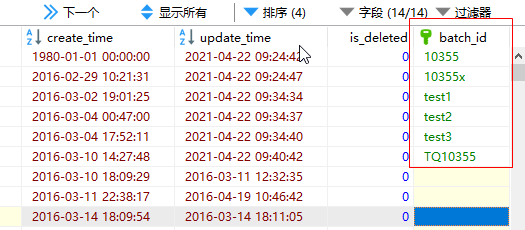
SELECT * FROM mobile_coupon_activity where batch_id = "0";
-- 查询结果为等于0字符的
SELECT COUNT(*) FROM mobile_coupon_activity where batch_id = 0;
-- 查询结果为数据库中不能转化为int类型的所有的数据
SELECT * FROM mobile_coupon_activity where batch_id = "10355";
-- 查询结果一条 等于 "10355"的
SELECT * FROM mobile_coupon_activity where batch_id = 10355;
-- 查询结果两条 等于10355的和可以转化int的10355的
-- 当字符串和int比较时,如果该字段的值不能转换为int时,取前缀数字转换,如果前缀没有数字,则转化为0
2
3
4
5
6
7
8
9
10
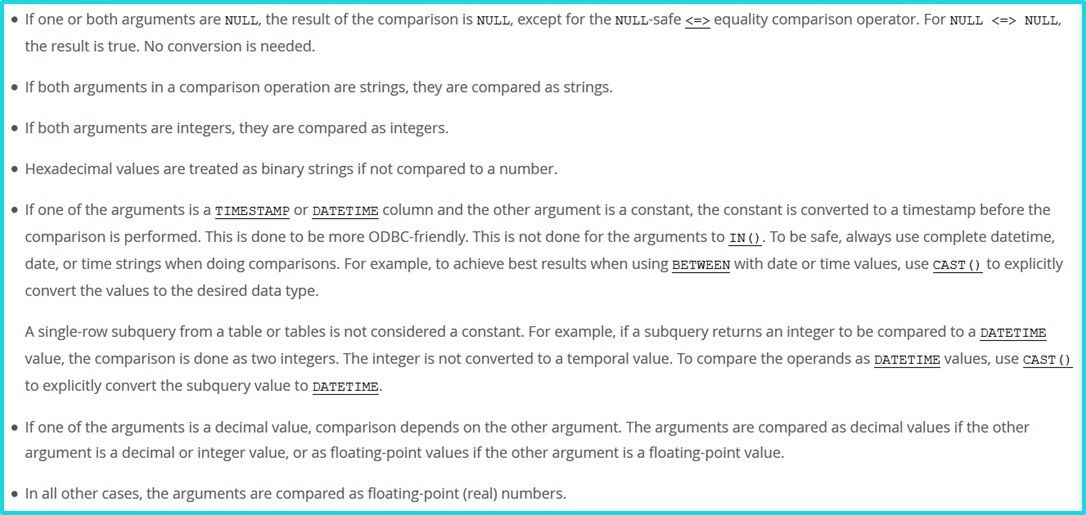
两个参数至少有一个是 NULL 时,比较的结果也是 NULL,例外是使用 <=> 对两个 NULL 做比较时会返回 1,这两种情况都不需要做类型转换 两个参数都是字符串,会按照字符串来比较,不做类型转换 两个参数都是整数,按照整数来比较,不做类型转换 十六进制的值和非数字做比较时,会被当做二进制串 有一个参数是 TIMESTAMP 或 DATETIME,并且另外一个参数是常量,常量会被转换为 timestamp 有一个参数是 decimal 类型,如果另外一个参数是 decimal 或者整数,会将整数转换为 decimal 后进行比较,如果另外一个参数是浮点数,则会把 decimal 转换为浮点数进行比较 所有其他情况下,两个参数都会被转换为浮点数再进行比较
实际使用中经研究发现字符串和数字比较时,优先把字符串转换为数字,当字符串不能转换为数字时,取前缀数字转换,没有前缀数字则是0
# JSON序列化,Long类型被转成Integer类型
public class JSONTest {
public static void main(String[] args) {
Long idValue = 3000L;
Map<String, Object> data = new HashMap<>(2);
data.put("id", idValue);
data.put("name", "666");
Assert.assertEquals(idValue, (Long) data.get("id"));
String jsonString = JSON.toJSONString(data);
// 反序列化时Long被转为了Integer
Map map = JSON.parseObject(jsonString, Map.class);
Object idObj = map.get("id");
System.out.println("反序列化的类型是否为Integer:"+(idObj instanceof Integer));
Assert.assertEquals(idValue, (Long) idObj);
// 会抛出异常 java.lang.ClassCastException: java.lang.Integer cannot be cast to java.lang.Long
}
}
2
3
4
5
6
7
8
9
10
11
12
13
14
15
16
17
18
19
# 当反射遇到方法重载的坑,不会根据传入值,而是反射获得方法时传入的方法名和参数获得的
public class ReflectionTest {
private void score(int score) {
System.out.println("int grade =" + score);
}
private void score(Integer score) {
System.out.println("Integer grade =" + score);
}
public static void main(String[] args) throws Exception {
ReflectionTest reflectionTest = new ReflectionTest();
reflectionTest.score(100);
reflectionTest.score(Integer.valueOf(100));
// 传入的都是为Integer 但是走了两个不同的方法
// 如果方法有重载,反射使用的不是根据值的类型来获得的的,而是以反射获取方法时传入的方法名称和参数类型来确定
reflectionTest.getClass().getDeclaredMethod("score", int.class).invoke(reflectionTest, Integer.valueOf("58"));
reflectionTest.getClass().getDeclaredMethod("score", Integer.class).invoke(reflectionTest, Integer.valueOf("60"));
}
}
2
3
4
5
6
7
8
9
10
11
12
13
14
15
16
17
18
19
20
21
# MySQL 时间 timestamp的坑
CREATE TABLE `t` (
`a` int(11) DEFAULT NULL,
`b` timestamp NOT NULL,
`c` timestamp NOT NULL DEFAULT CURRENT_TIMESTAMP ON UPDATE CURRENT_TIMESTAMP
) ENGINE=InnoDB DEFAULT CHARSET=utf8
-- 「c列」是有CURRENT_TIMESTAMP ON UPDATE CURRENT_TIMESTAMP,所以c列会随着记录更新而「更新为当前时间」。但是b列也会随着有记录更新为而「更新为当前时间」
-- 不使用DEFAULT或ON UPDATE子句,那么它等同于DEFAULT CURRENT_TIMESTAMP ON UPDATE CURRENT_TIMESTAMP
2
3
4
5
6
7
在CREATE TABLE语句中,timestamp列可以用下面的任何一种方式声明:
- 如果定义时DEFAULT CURRENT_TIMESTAMP和ON UPDATE CURRENT_TIMESTAMP子句都有,列值为默认使用当前的时间戳,并且自动更新;
- 如果不使用DEFAULT或ON UPDATE子句,那么它等同于DEFAULT CURRENT_TIMESTAMP ON UPDATE CURRENT_TIMESTAMP;
- 如果只有DEFAULT CURRENT_TIMESTAMP子句,而没有ON UPDATE子句,列值默认为当前时间戳但不自动更新;
- 如果没用DEFAULT子句,但有ON UPDATE CURRENT_TIMESTAMP子句,列默认为0并自动更新;
- 如果有一个常量值DEFAULT,该列会有一个默认值,而且不会自动初始化为当前时间戳。如果该列还有一个ON UPDATE CURRENT_TIMESTAMP子句,这个时间戳会自动更新,否则该列有一个默认的常量但不会自动更新;
# MySQL8 数据库的时区坑
MySQL8默认为UTC时区(世界标准时间),需要使用时区参数指定下时区,否则使用可能导致时间误差
serverTimezone=Asia/Shanghai